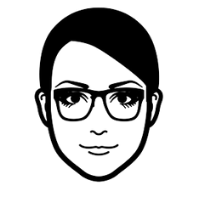Xero Will Automatically Create Bills for You
You can now send PDF files to Xero and it will create the bill for you!
First you need to set up your Xero “bill” email address:
In the Accounts menu, select Purchases.
Select any status tab.
Click Create bill from email.
Click the email link to copy your unique bills email address.
(Recommended) Save the email address to your address book in your email program.
Next you need to send a PDF bill to your organisation:
Tip
I save mine as “Xero Bills” for the first name and the organization as the last name. I also have a contact for Xero Files as well.
Once you've copied your Xero bills email address, forward any PDF bills you've received from your suppliers into Xero.
From your email program, send your PDF bill to your Xero bills email address.
Log into your Xero organisation.
In the Accounts menu, select Purchases.
Select the Draft tab.
Open the bill you’ve just created. Auto-generated bills are labelled forwarded bill and should automatically include the correct contact.
Review the suggested details, indicated with a icon, to ensure the bill is correct.
Make any changes you need and enter any missing details.
Click Save or Approve.