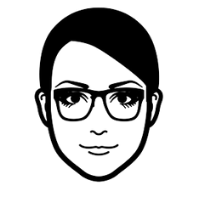Business Owners - Are You Choosing the Right Apps? Apps as Tools
This is the 5th article in a series called “Business Owners - Are You Choosing the Right Apps?”
I’ve covered some suggestions about your mindset, skills, real world processes - now let’s talk about what I think is next - the software!
In the first article I wrote:
“Tools (software)! Yes, now we can talk about software.
Start to list different apps in a chart. Make columns for different functions each app has. There will be crossover in functions as each app mostly makes their app in a vacuum, regardless of your particular needs. But if you have your system clear, it will be obvious why you would use one app for a function that your others might also have.
For example, two apps that you use might both send an invoice to a client, but one allows you to get paid digitally from the invoice and that’s part of your system’s needs.”
Let’s use an example from earlier: Xero and Bill.com:
Xero is an accounting app. It has all basic functions plus a few extras for the basic accounting information for ANY business. They built the app to integrate with other specialized apps in order to customize if for your specific industry. You can create invoices, send them out, and even see if they’ve been read. If you’ve set up payments your invoices will have an option for the receiver to pay with a credit card instantly.
Bill.com is a billing and invoicing app. It can send money out of and receive money into your bank account. It has an approval flow, customization on access and data entry, and talks with Xero. It has an inbox to receive related documents and make bills with them.
You’ve now analyzed how your company works with the previous steps, here’s an example company that would add Bill.com to it’s integration:
You have an administrative staff member that is very accurate and has been organizing paper bills and invoices, cutting checks etc. You have approximately 30 bills per month and 50 invoices, most automatically recur for services you deliver monthly. Most of your clients like to pay with their business checking account; and you don’t have a merchant service account. That’s fine because Bill.com does that for you - something you know because you made a chart of each apps functions.
You set your staff member up with Bill.com and have all these bills get into that system (either by her hand entry or a service they offer for just a few dollars). These bills sync over to Xero letting you know what you owe.
You do the same thing with these invoices, but what’s helpful is Bill.com can auto-debit them each month - no need to chase up payments. And again, the information sends over Xero.
In Xero, your bookkeeper can match the transactions with the appropriate bill or invoice.
If you just used Xero, you’re restricted to setting up an account with the merchant options they integrate with, which also can restrict how your clients pay you. BUT if you’re using one of the ones available, or want to, then you’d list this in your app analysis.
Enlisting the help of an expert that knows each app and their functionality will greatly increase the speed in which you do this as well as minimize common pitfalls with their integration. We offer this service and within a couple of hours can have you sorted out! Please don’t hesitate to contact us today to see how we can help!